Using TrueCrypt from the command line in OSX
If you still love TrueCrypt and like to keep all you workflow inside the command line like me, this small guide is for you.
A comment before the installation
As you may know, on May 2014, TrueCrypt developers announced that the the project was discontinued and will no longer receive any updates and fixes. But before this happened, Kenneth White and Matthew Green planned, crowd-sourced, and executed an independent full-level security audit.
TL;DR: "The NCC audit found no evidence of deliberate backdoors, or any severe design flaws that will make the software insecure in most instances".
This means that it's OK to keep using TrueCrypt 7.1a. This being said, let’s continue with the installation guide.
Installation
- Download the TrueCrypt 7.1a Mac OS X.dmg file .
- Open the
.dmgfile and double click the.mpkginstaller.
Yosemite Issue
If you are using Yosemite you will get this error and the installation blocked.
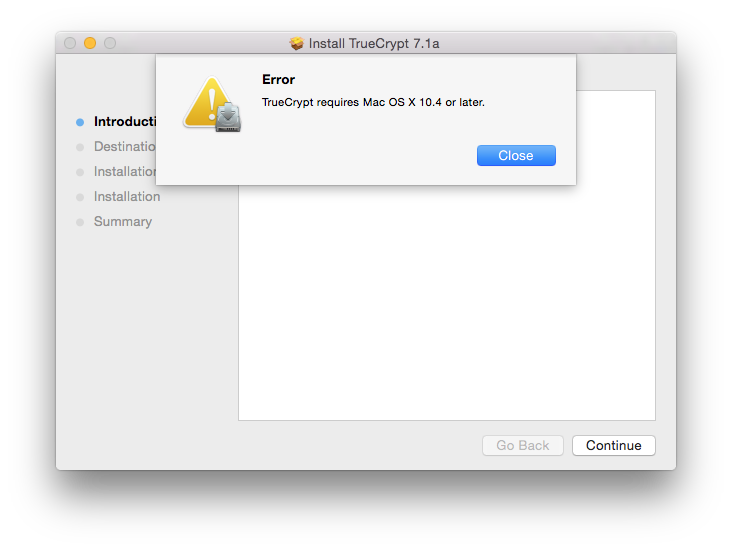
For some reason TrueCrypt thinks 10.10 is less than 10.4.
Fix
- Open the
.dmg. - Copy the content inside to a different location (the
.dmgfile is read only). - Once you got your files inside something like
~/Downloads/TrueCrypt/, open the.mpkgpackage contents, then the/Contentsfolder. - Open the
distribution.disfile with a text editor. - Remove lines from 13 to 18.
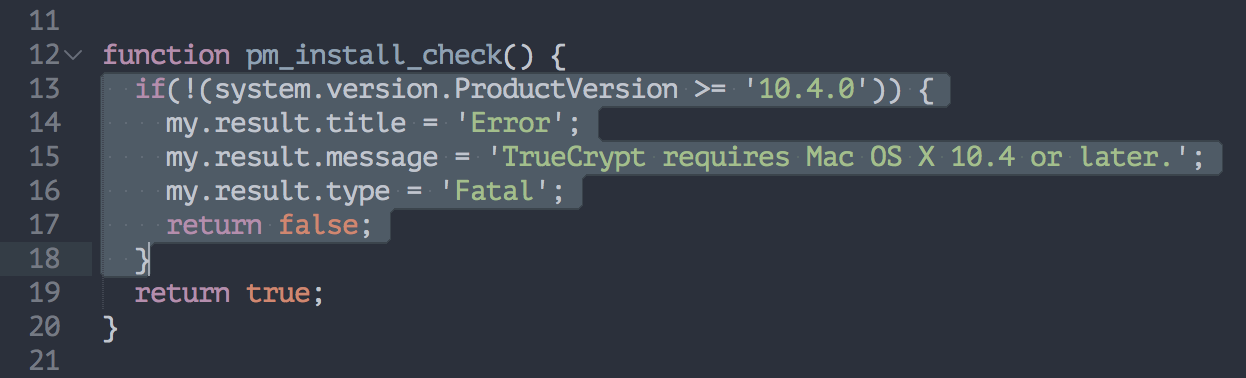
- Save the file and open the
.mpkg.
Sources:
- truecrypt 7.1a requires Mac OS X 10.4 or later on Yosemite 10.10
- Install TrueCrypt On Mac OS X Yosemite 10.10
Command line setup
After you install TrueCrypt you still can't use it from the Terminal, you need to put this in your ~/.bashrc or ~/.bash_profile:
alias truecrypt='/Applications/TrueCrypt.app/Contents/MacOS/Truecrypt --text'
Then it will be ready to use:
$ truecrypt
Usage: Truecrypt [--auto-mount <str>] [--backup-headers] [--background-task] [-C] [-c] [--create-keyfile] [--delete-token-keyfiles] [-d] [--display-password] [--encryption <str>] [--explore] [--export-token-keyfile] [--filesystem <str>] [-f] [--hash <str>] [-h] [--import-token-keyfiles] [-k <str>] [-l] [--list-token-keyfiles] [--load-preferences] [--mount] [-m <str>] [--new-keyfiles <str>] [--new-password <str>] [--non-interactive] [-p <str>] [--protect-hidden <str>] [--protection-keyfiles <str>] [--protection-password <str>] [--random-source <str>] [--restore-headers] [--save-preferences] [--quick] [--size <str>] [--slot <str>] [--test] [-t] [--token-lib <str>] [-v] [--version] [--volume-properties] [--volume-type <str>] [Volume path] [Mount point]
Basic usage:
Create a volume:
$ truecrypt -c -t
Mount a volume:
$ truecrypt secrets.tc /Volumes/truecrypt1
Unmount specific volume:
$ truecrypt -d /Volumes/truecrypt1
Unmount all volumes:
$ truecrypt -d
Full documentation and man page:
Related links:
